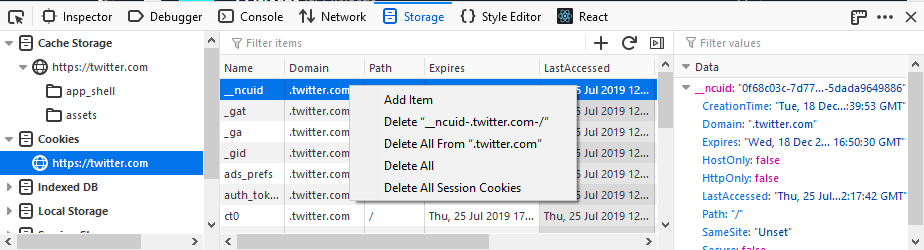Cookies¶
When you select an origin inside the Cookies storage type from the storage tree, all the cookies present for that origin will be listed in a table. The cookies table has the following columns:
Name — The name of the cookie.
Value — The value of the cookie.
Domain — The domain of the cookie.
Path — The path property of the cookie.
Expires / Max-Age — The time when the cookie will expire. If the cookie is a session cookie, the value of this column will be “Session”
Size — The size of the cookie name plus value in bytes.
HttpOnly — Is this cookie HTTP only?
Secure — Is this cookie a secure cookie?
SameSite — Is this cookie a same-site cookie? Same-site cookies allow servers to mitigate the risk of CSRF and information leakage attacks by asserting that a particular cookie should only be sent with requests initiated from the same registrable domain.
Last accessed — Date and time when the cookie was last read.
Created — Date and time when the cookie was created.
HostOnly — Is this cookie a domain cookie? That is, the domain value matches exactly the domain of the current website.
Note
Some of the columns are not shown by default — to change the column display, right-click on the existing table headings and use the resulting context menu to show/hide the columns.
You can edit cookies by double-clicking inside cells in the Table Widget and editing the values they contain, and add new cookies by clicking the “Plus” (+) button and then editing the resulting new row to the value you want.